.png)
Actually, I'm no expert at all in blogging. What I usually do is to visit blogs every now and then and see what nice things I can add to my blog. Then, I would google up on the 'How to-s'. There are lots of helpful tips, even from Youtube. I'd just try them out and see if it works for me.
Most important ... before you do anything, save a copy of your blog's html (expanded version) first. If you happen to make a boo-boo, you can still get back your old settings.
About designing the blog. Quite simple really. And it's really fun if you like designing.
Cynthia - I'll be happy to help you if you need :)
There is a short cut - simply google for ready made headers and backgrounds. Then follow the instructions to upload to your blog. In my case, I prefer to design my own where I can include my kids photos and so forth. And I just love to design :). So, I take the longer route.
First thing first, get an image editor software - mine is the Adobe Photoshop - the portable version ie. Adobe Photoshop CS3 Portable. If you don't have, just ask around. I got mine from a friend :). I didn't know how to use it at first. Then I went to Youtube and search for instructions. All you need to know initially is how to apply 'layers' and put photos into frames using the 'magic wand' tool. Then, later you can explore for more.
Now, that takes care of the software part. Next, you may want some decoratives for your design. On my header, you can see flowers, diamonds, ribbons, frames, so on. Where to get? Very easy. Search the web for scrapbook materials - lots of freebies. One very good site is http://www.digiscrapdepot.com/. This site hosts alot of scrap book materials - papers (for background), embellishments, templates, theme kits, etc - for people who would like to do scrap books on their family and children. I use them for my blogs. Just download what you like. So far, so good - no virus. There are many such sites - just take your time to google them up.
Get Nice Fonts! If you want to write something nice on your header and you don't want the normal boring fonts! I chose my favourite fonts from http://www.1001freefonts.com/. Google up for more varieties. Then save it to your PC. Next, call up 'Control Panel' from Settings on your PC. Then save the font in the 'Font' folder. As simple as that :)
Now you can start having fun. Design what you like. Just make sure that the size of the Header and Background suits your blog. My blog uses the Minima Stretch template as base. Through trial and error, I settled on the following sizes for my Header and Background.
Header: 1100 pixels (width) x ~300 pixels (height)
Background: 1500 pixels (width) x 1500 pixels (height)
How then to load the new designs.
FOR HEADER:
Go to 'Customize' ... 'Page Elements'... click 'Edit' on the 'Header' (the 1st box right on top of the layout)... then do this:
- Browse for the Header image that you just designed (remember to save your design in jpeg format)
- Under 'Placement' - choose 'Instead of title and description'
- Save -- done!!
FOR BACKGROUND:
Check out this site for instruction.
You will need to upload your design to obtain a url for your photo. I use Photobucket at http://photobucket.com/.
Remember I was talking about rotating headers and background? Here is the site for instruction in case you want to try out. I need to design a few more headers for this.
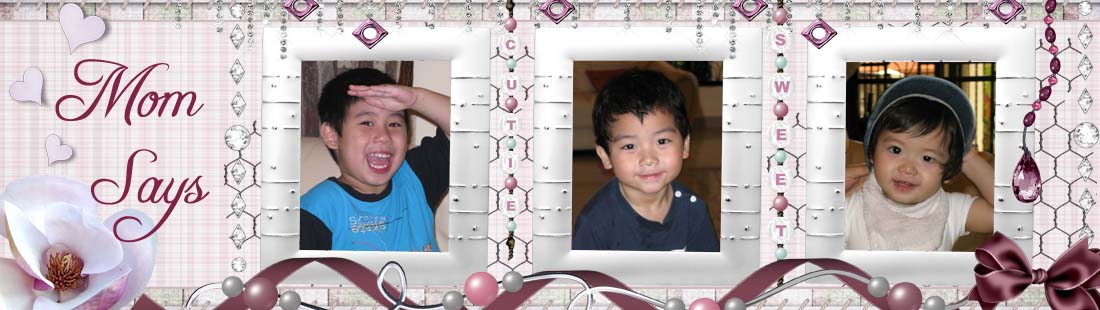


















4 comments:
Thnaks, I learnt something new!! Must try it too... Don't mind right?
Not at all :)
Love to share and happy that I can help :)
Joanne... thanks thanks.. you are my 'sifu' now.. I will come bug you again if I 'long piak' ah... and hopefully it wont take too long for me to do a new change... :)
haha! Cannot qualify as sifu la...
But happy to share :)
Post a Comment